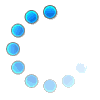Creating an account
Place an order
Minimum order value
Missing items
Damaged & faulty items